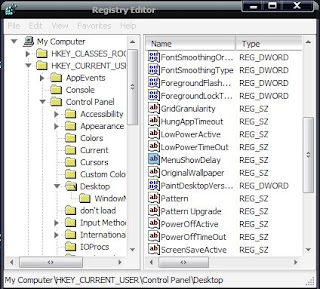
What u need to do is as following:
Goto Run type regedit hit enter
Now registry will open.
Now in left pane
Click HKEY_CURRENT_USER
Then Click Control Panel
Then click Desktop
Now in right side pane search for Menu show delay
Double Click on it a new small window will pop up
Change the value from 400 to 40 .
Now restart ur pc.
Now when u click on start button and then move ur mouse over all programs u'll notice the
speed difference.
Goto Run type regedit hit enter
Now registry will open.
Now in left pane
Click HKEY_CURRENT_USER
Then Click Control Panel
Then click Desktop
Now in right side pane search for Menu show delay
Double Click on it a new small window will pop up
Change the value from 400 to 40 .
Now restart ur pc.
Now when u click on start button and then move ur mouse over all programs u'll notice the
speed difference.

WARNING : Dont do any modifications in registry without knowledge else ur Windows may corrupt too.
No comments:
Post a Comment